Add external contacts to my address book
When you communicate with people outside of your organization (like partners or customers), add them to your organization's address book as shared contacts.
- Sign in to the Exchange admin center. Use your Office 365 email address and password (your ITEGY-Distinctive Technology Services username and password won't work here).
- Go to recipients, and then select contacts.
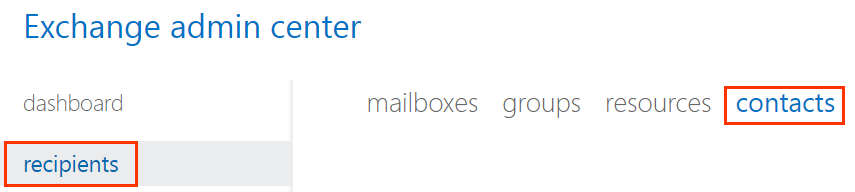
- Select New >Mail contact.
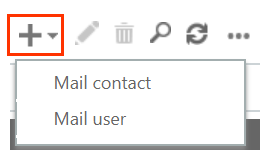
- In the new window, enter the the contact's info, and select Save.
- The contact is now in the list. Select
 Edit.
Edit. - In the new window, choose contact information, organization, and/or MailTip to add more details about the contact. Select Save after each option you update.
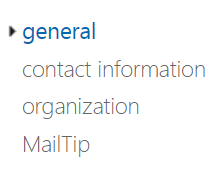
More info
- You can also add shared contacts to a distribution group.
- Learn more about distribution groups.