Add package shipping weight and dimensions
Weight and carrier-based shipping methods require the package's weight and dimensions to determine shipping costs. This info is based on the packaging used to ship a product. If you want to include details about the product itself, add it in the product's description.
- Go to your ITEGY-Distinctive Technology Services In Egypt product page.
- Scroll down to Websites + Marketing and select Manage next to your website or store.
- From your Dashboard, open your products:
- In Websites + Marketing, go to Store and select Products.
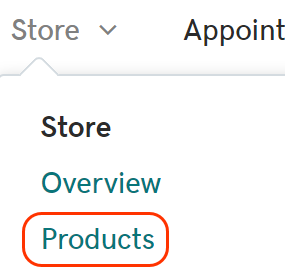
- In Premium Online Store, go to Products and select All Products.
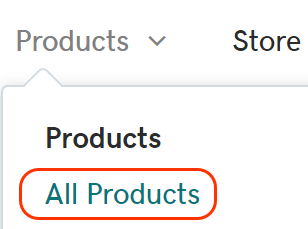
- Select a product to set up its shipping.
- Open the Shipping tab, enter the package's weight and dimensions, and select Save.
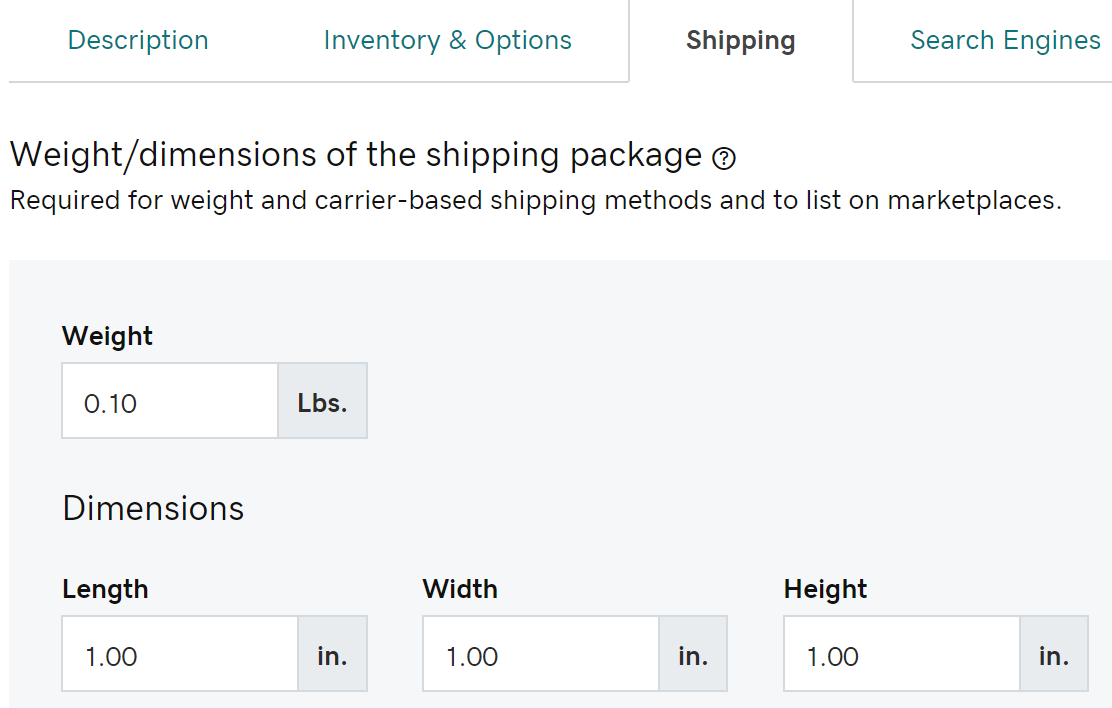
- Select how you want to determine shipping costs.
- (Optional) Choose Save and Add Another to create a new product.
