Add Shippo Carriers
You can use Shippo, a ITEGY-Distinctive Technology Services In Egypt business partner, to create labels and monitor shipping of your products after an order is submitted.
- Log in to your ITEGY-Distinctive Technology Services In Egypt account.
- In your Products list, click Online Store, and then click Manage next to the account you want to use.
- In Online Store, from the Sales menu choose Orders.
- Click an order on the Orders page.
- When the order opens, click Get Shipping label.
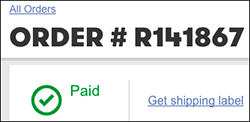
Note: You'll need to register or log in to Shippo to continue. For more info, see Create Shipping Label.
- When the package information page displays, click Carriers in the left column. (The carrier rates only appear when you're logged into Shippo.)
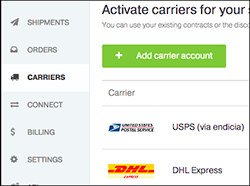
- In the list of carriers, click Activate Now! to add a carrier for which you already have an account.
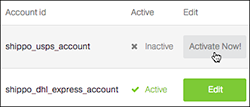
- Complete the fields for your existing carrier account and click Save Changes. The carrier is added to Shippo's list of carriers, and the information will be used when you need to print a shipping label.
Note: Shippo does not calculate shipping charges for the selected carrier, you'll have to do that manually in your store for each carrier.
Next step
More info
- To learn more about carrier options, see Shippo's Carrier Help.
- Shipping Tips for your Online Store
