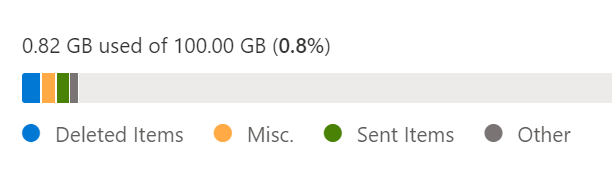Check my email storage quota
Track how much storage space you have available in your Office 365 email account. You can check your email storage anytime.
If you have Starter email or Email Essentials, your quota is 10 GB. If you have Online Essentials or Business Premium, your quota is 50 GB.
- Sign in to Outlook on the web. Use your Office 365 email address and password (your ITEGY-Distinctive Technology Services username and password won't work here).
- In the top right corner, select
 Settings >View all Outlook settings.
Settings >View all Outlook settings. - Select General >Storage. You'll see the amount of space you've used.