Create email signup form
The Online Store enables you to create a signup form for customers to submit their email addresses. Sending your email list announcements lets you boost return store visits by alerting subscribers to sales and other promotions.
- Go to your ITEGY-Distinctive Technology Services In Egypt product page.
- Scroll down to Websites + Marketing and select Manage next to the website you want to change.
- At the top of your screen, go to the Promote tab and click Promote, and look for the Email Signups panel near the bottom of the page.
- Click Turn On.
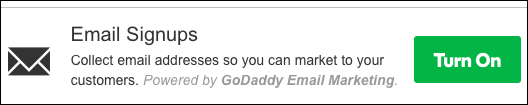
- In the Collect Email Signups On Your Storefront window, enter a custom message for your customers.
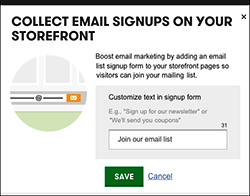
- Click Save, and a signup form will be added to your storefront's Contact Us and checkout pages. (Click View Store to see your form. Its location depends on which theme you use.)
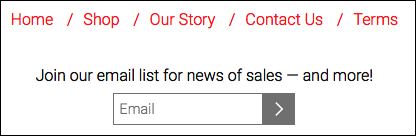
- The Promote Your Store page reappears where you can Turn Off or Edit the signup form any time.
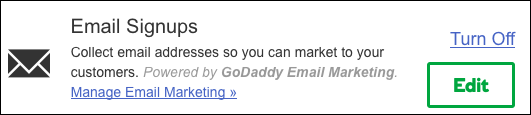
Next step
More info
- Websites + Marketing Ecommerce plan already includes email marketing.
- Online Store Premium has a basic starter plan. Compare email marketing plans if you need to add more subscribers or emails.
