Create members-only website pages
With Website Builder you can create "members-only" website pages for private information, such as in-house price lists or select audience promotions. You start by adding private pages, then adding members one at a time or by importing a list.
Note: This feature is currently only available to U.S. customers.
- Log in to your ITEGY account and open your product. (Need help logging in?)
- Click Edit/Edit Site. (If you're using the Website Builder Online Store, click Manage Store, then Website in the top green bar.)
- Click the upper-right Pages panel and click Add.
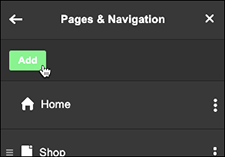
- A New page is automatically selected, so enter a Page Title, toggle on Members Only by clicking the white button(it'll shift to the right), and click Create Page.
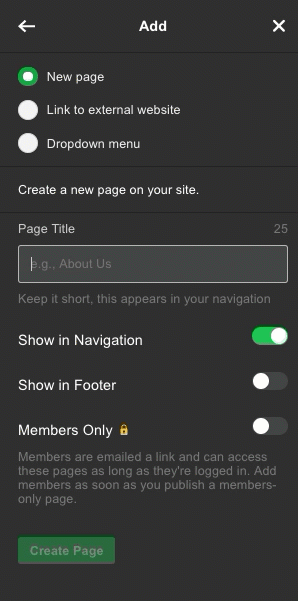
Note: Show in Navigation is automatically selected, but the page will open only for members who are logged in.
- When the new Members Only page appears, click Add Section to begin creating content for the page. (See Add a section.)
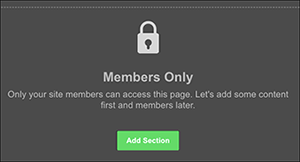
- Your changes are saved automatically so when you're finished, click Publish Site (mobile phone) or Publish (desktop/tablet).
