Install Teams on my Mac
Download Microsoft Teams to your Mac to use the instant messaging and online audio/video meetings tool.
Use the Spotlight Search to confirm that you don't have Teams installed on your Mac. If Teams is already installed, you're all set!
- Sign in to
Office 365 Office 365. Use your Office 365 email address and password (your ITEGY-Distinctive Technology Services username and password won't work here). - Select the menu button and choose Teams.
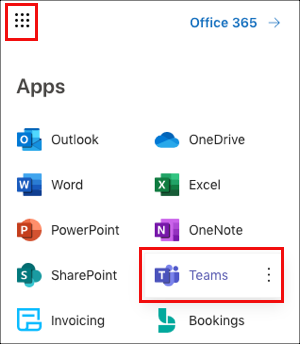
- Select Get the Mac app. Once Teams is downloaded, the program walks you through installation.
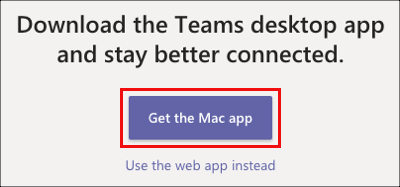
- Sign in using your Office 365 email address and password.