Restore a Single Item
After you have searched for a single item in your Backup Dashboard, you can restore just that individual item.
- On the search results page, select the item you want to restore.
- Click Restore.
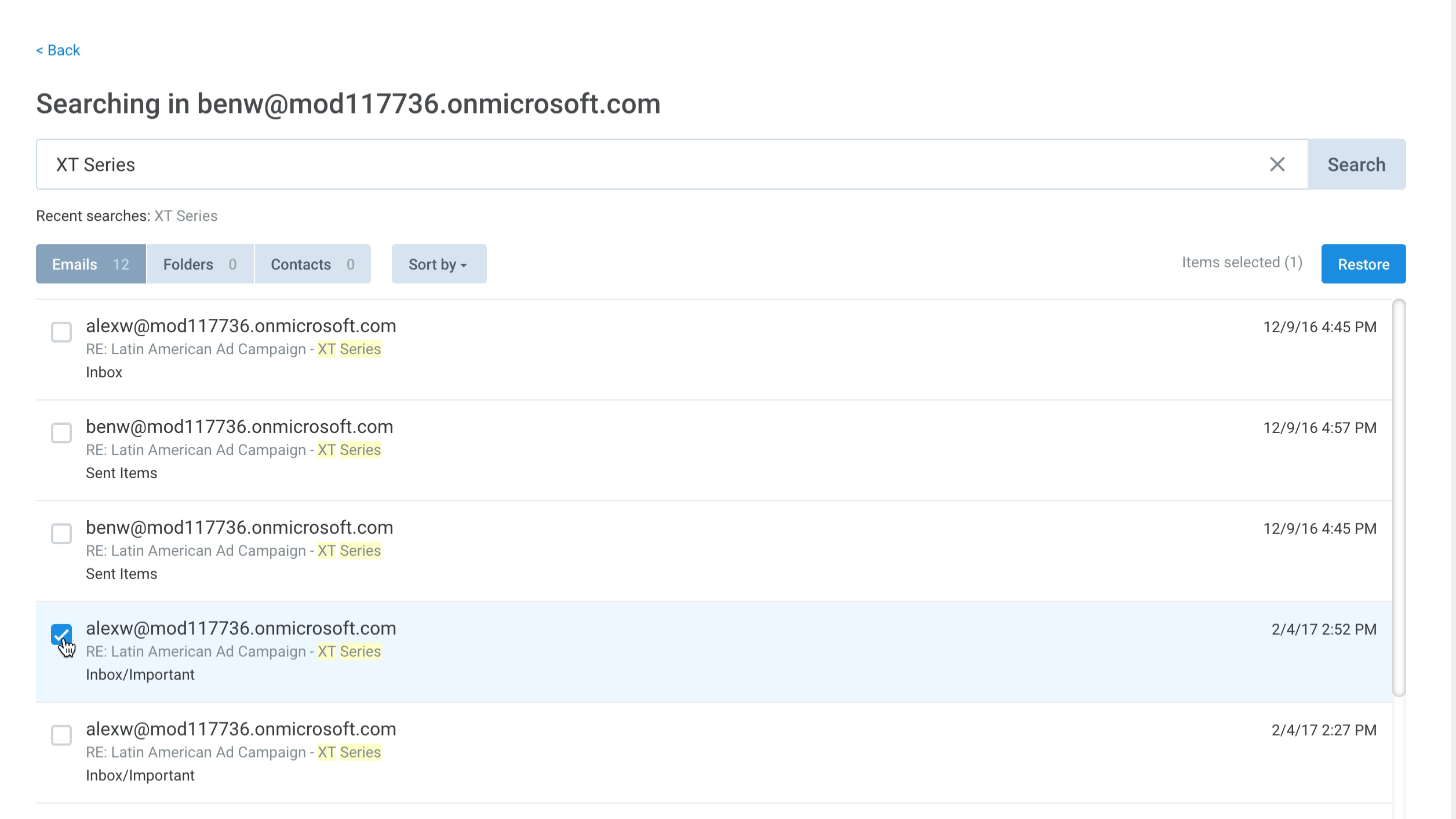
Individual items will restore as duplicates, if they still exist in the user's mailbox.
Note: The overall size of the data set being restored, and general Office 365 availability and throttling will affect the amount of time that the full restore takes.
Next step
- You will see a progress indicator next to the user that has items restoring. You can hover over this to view the status of the restore.