Access another person's account as a delegate
Once you've accepted delegate access to another person's ITEGY account, you can open and manage products in the account.
- Log in to your ITEGY account.
- Click this icon in the upper-right corner:

- Click Account Settings.
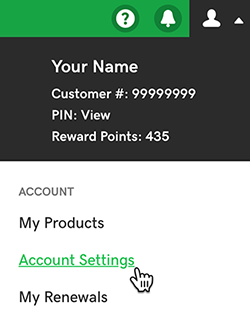
- Click Delegate Access.
- In the Accounts I can access section, next to the account you want to use, click Access Now.
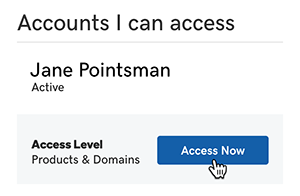
We'll take you to the My Products page for that account.
- When you're done working with the account, you can close the browser window, or click Exit access at the top of the page.
Next step
- Find out which products support delegate access.
More info
- Here's how to request access to someone else's ITEGY account.
