Add my VAT ID
To help us correctly calculate your business's Value Added Tax (VAT), add your VAT ID to each of your payment methods.
- Log in to your ITEGY account.
- Click this icon in the upper-right corner:

- Click Account Settings.
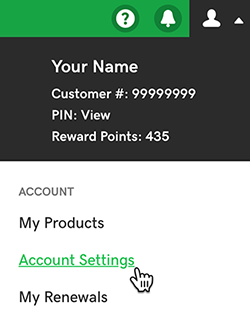
- Click Payment Methods.
- Next to your payment method, click Edit.
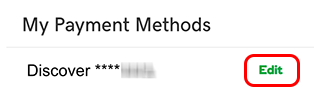
- Enter your VAT ID in the Tax ID field and then click Save.
- Repeat these steps for each of your payment methods.
More info
- For more on VAT, see this European Commission article.
