Add PayPal to my ITEGY account
You can pay for ITEGY purchases with PayPal (as long as it's backed by a credit card). When you make a purchase using PayPal, we'll add it to your account as a payment method. Then you can use PayPal for future purchases.
- Shop for ITEGY products as usual, and in the final Purchase page, in the Payment section, click PayPal.
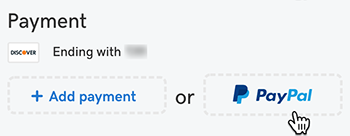
- In the new browser window, log in to your PayPal account and approve the purchase as usual. When you're done, you'll be back at our Purchase page.
- Review your order and then click Complete Purchase. We'll add PayPal to your list of payment methods.
Next step
- Now that you've added PayPal as a payment method, it's a great time to change the payment method to PayPal for any of your products.
More info
- This is the only way to add PayPal as a payment method to your account. After you make a purchase with PayPal, you'll be able to select it as a payment method for future purchases.
- Some promotional codes aren't supported by PayPal. If you're using one of these codes at purchase time, you won't get the option to use PayPal.
- Here's how to turn off auto-renew.
