Change a delegate's access level
If you granted delegate access to others, you can change their access levels, which lets you control what they can do in your account.
- Log in to your ITEGY account.
- Click this icon in the upper-right corner:

- Click Account Settings.
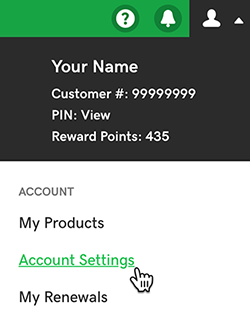
- Click Delegate Access.
- In the People who can access my account section, next to the delegate whose access level you want to change, click Edit.
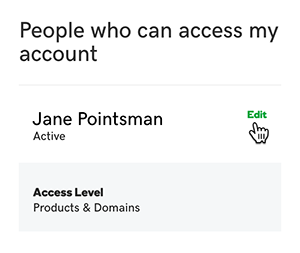
- Select the new access level, and then click Save.
Note: To completely remove a delegate from your account, click Remove (under the Save button).
Next steps
- Invite someone else to access your account.
More info
- Here's a description of the different access levels you can grant your delegates.
