Change a payment method
Here's how to change the payment method for your products (for example, you want to switch from one credit card to another). The steps are the same whether your product is set to auto-renew or not.
Required: To follow these steps, you must have another payment method set up in your account.
- Log in to your ITEGY account.
- Click this icon in the upper-right corner:

- Click Account Settings.
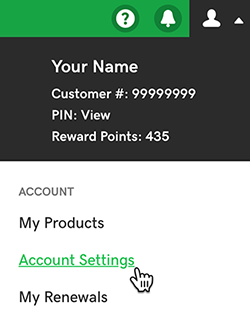
- Click Renewals & Billing.
- In the Billing Details list, select the products that use the payment method you want to change. The description for each product includes the last 4 digits of the card or account for the current payment method.
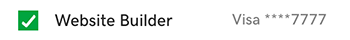
- Click Update Payment and select the payment method to use with these products.
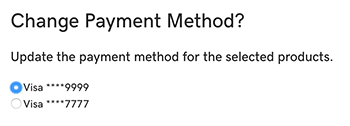
- Click Save. In the Billing Details list, the description now shows the updated payment method.
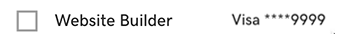
Next steps
- Got more than one payment method in your account? Designate an alternate method just in case the primary method doesn't work.
- To add PayPal as a payment method, use PayPal to buy a product.
More info
- Here's how to turn off auto-renew.
- Delete payment methods that you don't want to use.
- Keep your billing information up-to-date.
