Change my billing information
It's always a good idea to keep your billing information up-to-date. Here's how:
- Log in to your ITEGY account.
- Click this icon in the upper-right corner:

- Click Account Settings.
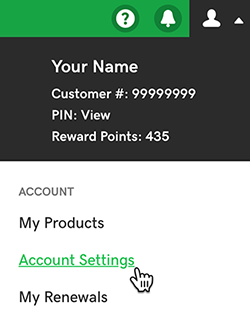
- The My Profile section lists your current account information, including your contact email address. To change any of this information, click Edit, make the changes, and then click Save.
Next steps
- If your credit card billing address has changed, this is the perfect time to update that address.
- Many of our products auto-renew by default. Here's how to turn off auto-renew.
More info
- After you make a purchase, you can add another payment method to your account.
- Once you have more than one payment method in your account, you can change the payment method for any product.
- With more than one payment method, you can designate a backup payment method just in case there are issues with the main payment method.
