Change my credit card billing address
It's always a good idea to keep your credit card's billing address up to date, which helps prevent processing errors when you make purchases. Here's how to change that address.
- Log in to your ITEGY account.
- Click this icon in the upper-right corner:

- Click Account Settings.
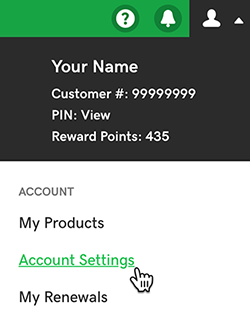
- Click Payment Methods.
- Next to the card you want to use, click Edit.
- Change your address, and then click Save.
- Repeat these steps as needed for any other credit cards or payment methods in your account.
Next step
- This is a good time to check your main account billing information to make sure your account billing address is correct.
More info
- You can add another payment method to your account, like a different credit card or a bank account.
- You can also change the payment method for any product if you have more than one payment method in your account.
- With more than one payment method in your account, you can designate an alternate payment method just in case the primary payment method doesn't work.
- If you're not using one of your payment methods for any products, you can delete that payment method from your account.
