Change the language of the emails sent to you by ITEGY
You can update your account settings to show your preferred language in emails that are sent to you by ITEGY.
- Log in to your ITEGY account.
- Click this icon in the upper-right corner:

- Click Account Settings.
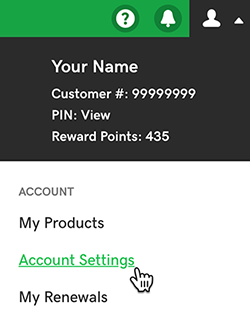
- Click Contact Preferences.
- In the Language section, click Edit.
- Select the language you prefer from the Contact language list, and then click Save.
