Check my Good As Gold balance
After you've added funds to your Good As Gold account, you can check its balance to see how much money you have available to make purchases using Good As Gold.
- Log in to your ITEGY account.
- Click this icon in the upper-right corner:

- Click Account Settings.
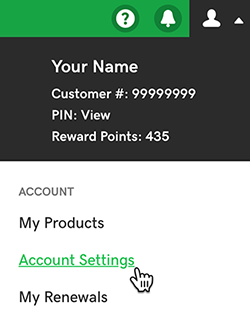
- Click Payment Methods.
- Click Good As Gold to see your transactions and balance. You can use the filter to sort between deposits and withdrawals (purchases).
Next step
- If your balance looks low, maybe it's time to add money to Good as Gold.
More info
- You can add more payment methods to your account whenever you like.
- If you have more than one payment method in your account, you can set an alternate payment method to use if there's a problem with your main payment method.
- With more than one payment method in your account, you can also change the payment method for your products.
