Delete a payment method
If you're not using one of the payment methods in your account, you can delete that payment method.
- Log in to your ITEGY account.
- Click this icon in the upper-right corner:

- Click Account Settings.
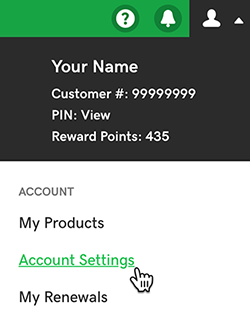
- Click Payment Methods.
- Next to the payment method you want to remove, click Delete, and then click Delete one more time.
Required: If you see this message, you have to choose (or add) another payment method before you can delete this one:
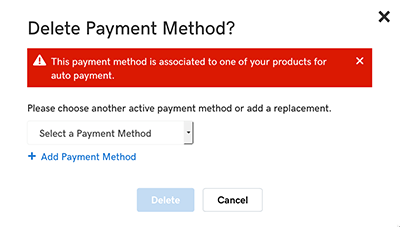
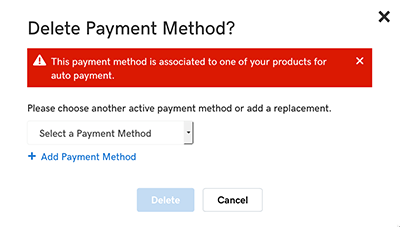
More info
- You can add a credit card or bank account as another payment method.
- You can add PayPal as a payment method when you use PayPal to purchase ITEGY products.
- With more than one payment method in your account, you can designate an alternate payment method just in case the primary payment method doesn't work.
