Delete products in my ITEGY account
If a product just isn't working out, you can cancel it to delete the product from your account. We'll send you a confirmation email you must answer, and when you reply we'll delete the product and its files.
Note: If you want to cancel a domain and remove it from your account, see Cancel my domain.
- Log in to your ITEGY account.
- Click this icon in the upper-right corner:

- Click Account Settings.
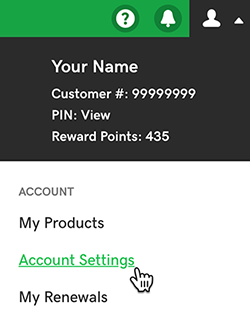
- Click Renewals and Billing.
- Select the product or products you want to cancel, and then click Cancel Renewal.
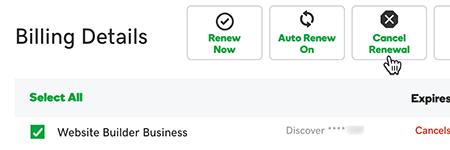
- Click Delete my product.
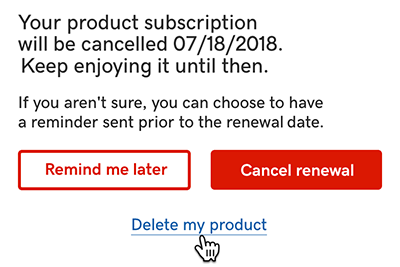
- Select To complete my request, I acknowledge that I must open the email and select 'Yes, I want to delete.'
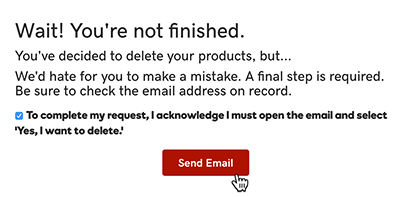
- Click Send Email.
- When you receive our "Are you sure?" email, open it and click Yes, I Want to Delete! We'll take you back to your account.
- Click Delete product. We'll confirm that your product is deleted from the account. If you like, use the feedback box to let us know why you deleted the product.
Next step
- After you delete all your products, you can close your ITEGY account.
More info
- If you cancel auto-renew of a product, you can keep using it until the end of your subscription - then we'll delete the product and all its files.
- To find out if you're eligible for a refund, you need to contact customer support.
- Here's our refund policy.
While these steps work for most products, a few are more difficult to delete or cancel. For these products, please see these Help articles:
