Firefox: Clear the cache
If you're having problems viewing your website, you can try clearing your cache and then revisiting your site.
- In Firefox, click History >Clear Recent History.
- From the Time range to clear list, select Everything.
- In the Details list, select onlyCache.
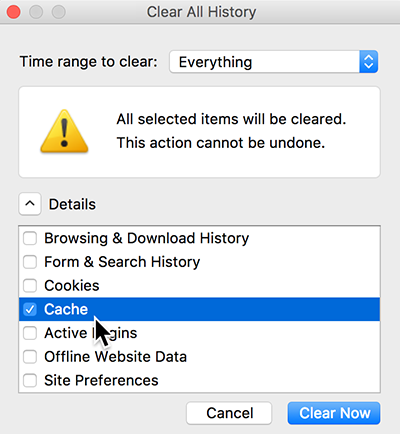
- Click Clear Now.
Next step
- Try viewing your website again.
