Internet Explorer: Clear your cache
If you're having problems viewing your website, you can try clearing your cache and then revisiting your site.
- Click
 (Tools), and then click Internet options.
(Tools), and then click Internet options.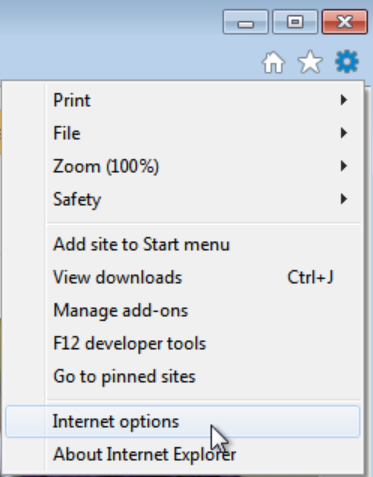
- In the Browsing history area, click Delete.
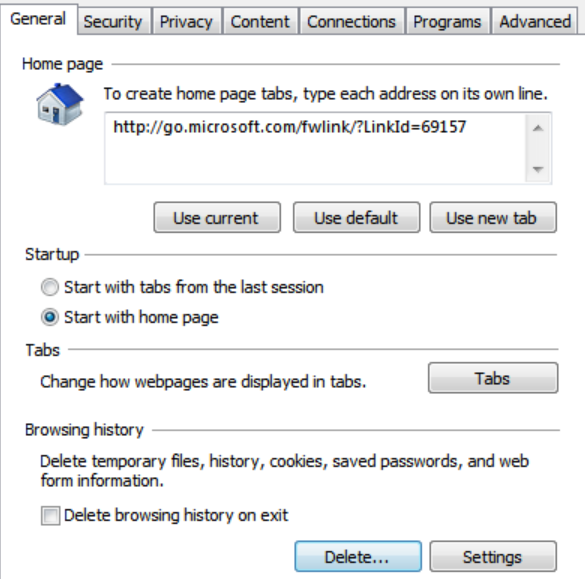
- Select onlyTemporary Internet files and website files.
Note: Selecting Cookies and website data can also help resolve some issues you might have but deleting your cookies will remove any passwords you store in your browser.
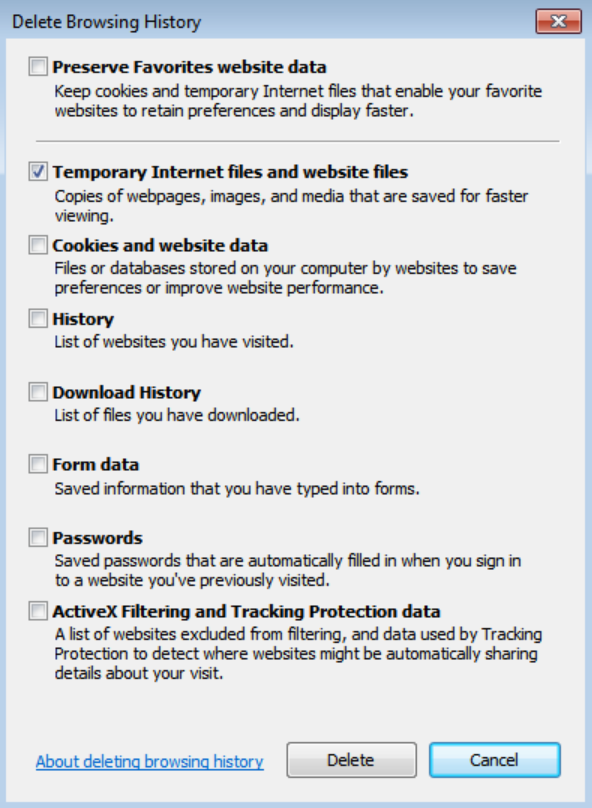
- Click Delete.
Next step
- Try viewing your website again.
