Customize my storefront
Now that you have setup your reseller storefront, you can customize your branding to create a unique experience for your customers. Continue to build trust in your community with a seamless customer experience by assigning custom colors, fonts and logos across your storefront.
- Log in to your Reseller Control Center. (Need help opening your product?)
- Click Storefront and then select Branding.
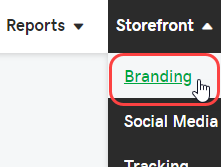
- Select a Color Palette from the drop-down menu.
- Select a Font Palette from the drop-down menu.
Note: Visitors to your storefront will be shown a fallback font in certain markets to ensure character availability.
- Upload a Desktop Logo and/or a Mobile Logo to display on your storefront.
- Desktop Logo – 500 KB
- Mobile Logo – 250 KB
- Desktop – 3:1
- Mobile – 1:1
- Click Save to complete the process.
| Logo image requirements | ||
|---|---|---|
| File format | SVG, PNG, JPEG, or GIF Note: Desktop logos with the SVG file type are not displayed in email communications due to compatibility issues. | |
| Size limits | ||
| Aspect ratio | ||
Next steps
- You can customize your storefront further by using a custom domain.
- With your new branding, you can also create custom promotion codes for your customers.
More info
- Update and manage your product offerings and pricing.
