Create product add-ons
Add-ons are the personalized details or extra items that you add to product you're selling. For example, a customer buying a product as a gift may want to add "gift wrap" as an add-on purchase.
- Go to your ITEGY-Distinctive Technology Services In Egypt product page.
- Scroll down to Websites + Marketing and select Manage next to the website you want to change.
- In your Dashboard, go to Store and then Products.
- Select Add Product, or edit an existing product by selecting the product name.
- Select the Inventory & Options tab.
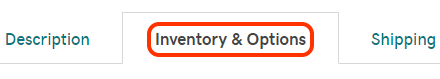
- Under Add-ons, select Create Add-ons.
- Enter an add-on name, such as "engraving" or "gift wrapping."
- In the Type field, choose the option that works best for you.
- Buyer selects from a list: Allow your customers to choose from a pre-determined list of add-ons.
- Buyer enters custom text: Allow your customers to enter custom text for engravings or other personalized items.
- Fill out the add-on information and select the customization options that are available for the product.
- Select Done to save your changes.
Related steps
- Create different options for your products, such as colors or sizes.
- Add a payment method
More info
- After creating a product, you can set up featured products to highlight special offers or sales.
