Accept a domain name account change
An account change occurs when an account owner moves a domain from one account with ITEGY (the initiating account) to another (the receiving account). You need to have an account with us to complete the account change and accept the domain name, and the domain name cannot be expired.
When an account owner initiates an account change in his/her account, we email information about how to accept the account change to the receiving account's owner.
Note: Account changes expire after 10 days. However, the initiating account's owner can re-initiate it. For more information, see Transfer my domain to another ITEGY account.
- Log in to your My Products page.
- If you aren't automatically directed there, make sure to select the My Products tab:
- Click Manage All:
- From the Domains menu in the upper left, click Pending Account Changes:
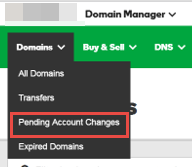
- Click Incoming Account Changes and complete one of the following:
- If the domain name displays in the list — Select the domain name, and then click Accept.
- If the domain name does not display in the list — Click Accept Emailed Changes, enter the following, click Next, and then proceed through checkout of the free transaction:
- Transaction ID — The identification code from the email we sent you.
- Security Code — The security code from the email we sent you.
Note: It may take a few minutes for your domain name to appear in your account.
- To view the domain, hover over the Domains tab and click All Domains.
- If the status of the domain is active, you are done with the account change and are free to use the domain.
- If the status of the domain is pending update, you will need to complete one additional step to activate the domain: Please check the email address used for the domain's Registrant contact on the Whois (this is likely the same email you use for your ITEGY account, or the one you provided to the person moving the domain name to you). ITEGY will send you an email with the subject: Please approve your contact info update. Simply click the link in this email to accept the account change.


Note: After the account change is complete, the domain(s) will not be able to be transferred or moved for 10 days.
