Apply DNS Templates
If you manage the DNS records for several domains, you can create and apply DNS templates to multiple zone files at once, instead of creating records for each zone file individually.
First, you'll need to add a DNS template and configure it, then you can apply it to one or more zone files in your account.
- Log in to your My Products page.
- If you aren't automatically directed there, make sure to select the My Products tab:
- Click Manage All:
- From the DNS menu at the top left of your account, select DNS Templates.
- Next to the template you want to use, click on the Apply Template icon:
- Enter the domain names you want the template applied to, then click Apply Template.


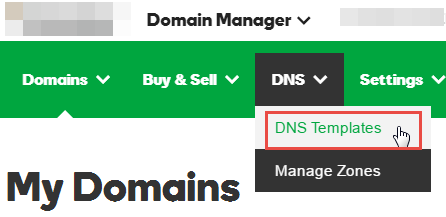
![]()
