Cancel DNS hosting
You can cancel DNS Hosting for a domain at any time. This will remove and deactivate the zone file from your account with us, allowing you to manage DNS elsewhere.
- Log in to your ITEGY account.
- If you aren't automatically directed there, make sure to select the My Products tab:
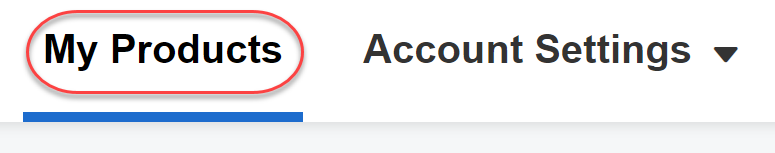
- Click Manage All next to Domains:

- From the top menu, click the DNS tab and select Manage Zones.
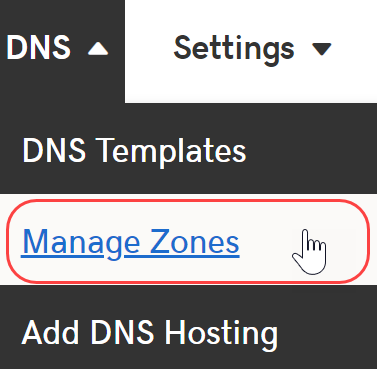
- Enter your domain name in the search box, then select the domain from the drop-down options.
- At the bottom of the page, under Advanced Features, click on the Remove DNS Hosting link.
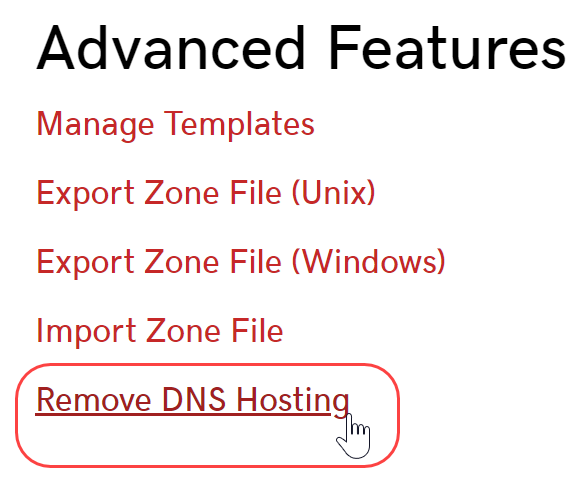
- Confirm the removal by clicking Remove in the new window.
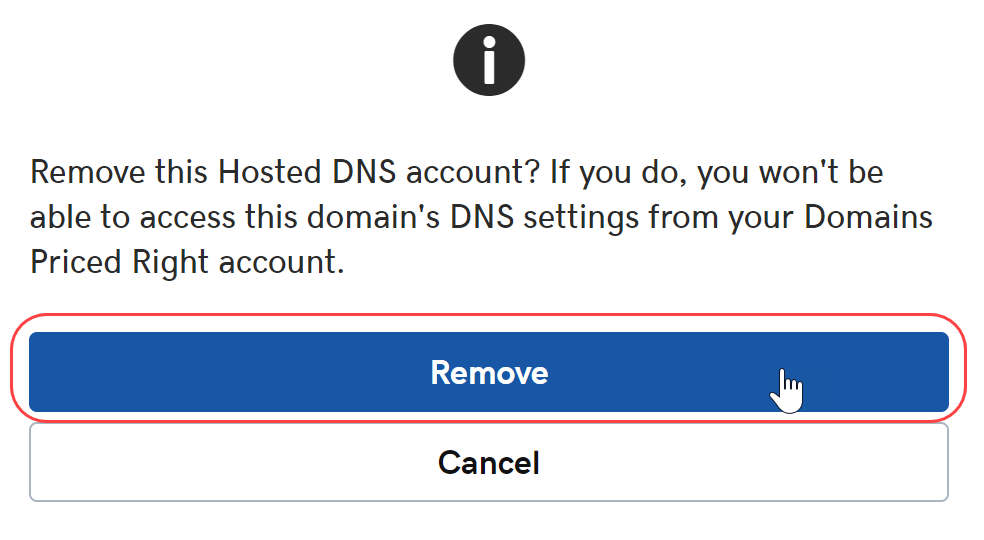
Note: Please allow up to 24 hours for this process to fully complete.
Next step
- You can add DNS hosting to a domain name that is registered elsewhere.
More info
- You can transfer your domain name to keep everything in one account.
