Cancel my domain
We understand there may be situations where you no longer wish to have a domain name registered to you. If you decide to cancel (delete) a domain from your account, you can do so at any time.
Warning: When you cancel a domain name, it is immediately deleted from your account. The cancellation cannot be undone. You may wish to Turn off auto renew instead.
- Log in to your ITEGY account and open your product (Need help opening your product?)
- From the Domain Manager, select your domain name to go to the Domain Settings page.
- Check if your domain has Protected Registration enabled. If so, it MUST be removed first.
- Make sure the domain is in an active status (i.e., not expired or pending a contact update).
- Scroll down to the Additional Settings section.
- Click the Delete Domain link.
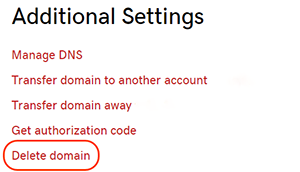
- Select Yes, I want to delete this domain and make it available for someone else to register.
- Click Delete domain to confirm deletion and cancel your domain name.
Note: If the Delete domain link is showing as Disabled, make sure your domain name is in an active status and does not have Protected Registration enabled.
More info
- The registry may hold your canceled domain name before releasing it for others to use, so you might be able to re-register it once it is released.
- For refund eligibility, you can review our Refund policy.
- Looking for a different domain name? Learn more about Registering domain names.
