Cancel Private Registration
When you cancel Private Registration, anyone can see your your name, mailing address, email address, phone number and other personal information in the public Whois database.
Required: If your domain has Protected Registration enabled, you mustcancel Protected Registration before removing privacy.
- Log in to your ITEGY account.
- If you aren't automatically directed there, make sure to select the My Products tab:
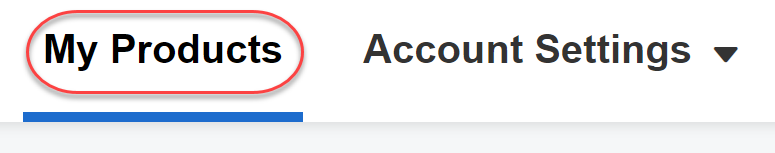
- Click Manage All next to Domains:

- Select your domain name from the list to access the Domain Settings page.
- Under Contact Information, click Remove Privacy.
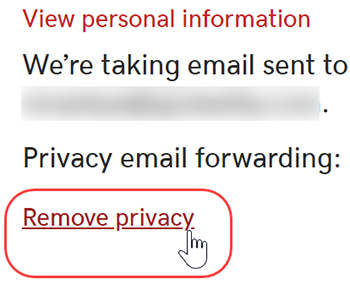
- You will receive a confirmation alert. Click Yes, Remove Privacy to complete removal.
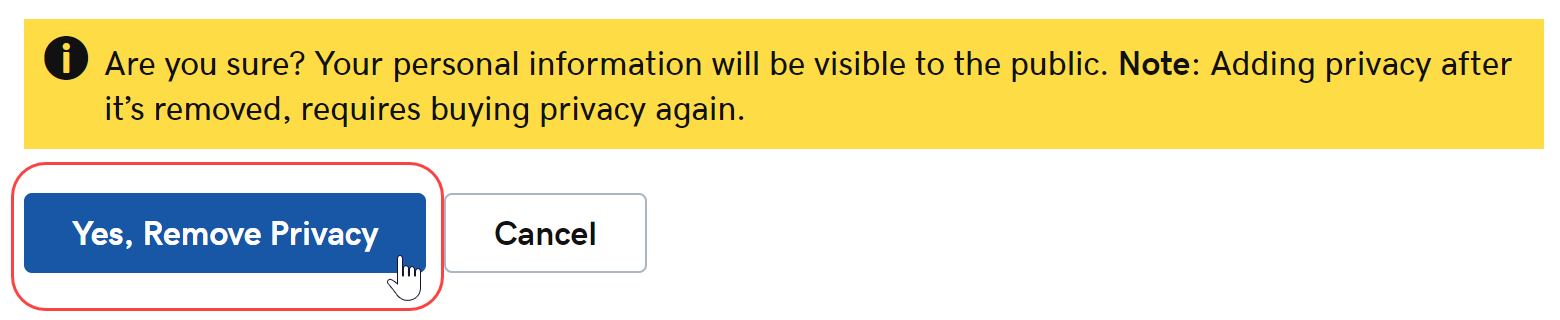
Note: It can take up to 24 hours for privacy to be completely removed from your domain name.
C3: Only customers may cancel privacy on their domains. If you are logged into a customer account through the CRM, you will not see the option to cancel privacy.
Next steps
- After removing private registration, you can transfer your domain name.
- Or you can move your domain name to another account.
More info
- If you change your mind, you can add private registration back to your domain name.
