Cancel TrustedSite
If you want to remove TrustedSite from your website at any time, the process is simple.
- Log into your My Products page.
- If you aren't automatically directed there, make sure to select the My Products tab.
- Next to the domain you want to use, click Manage.
- On the Domains Settings page, click on Manage TrustedSite:
- On the TrustedSite Report page, click on the Delete TrustedSite button near the bottom of the page.
- Click Delete TrustedSite again.
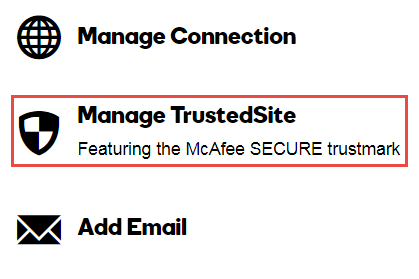
TrustedSite will now be deleted from your website.
More info
- Learn more about McAfee SECURE
- Add TrustedSite
