Connect my domain to Squarespace
If you built your website using Squarespace and you want to use your ITEGY domain name with it, you'll need to connect your domain to your website.
Note: You do NOT need to transfer your domain in order to use it with Squarespace. It's easier to simply connect your domain, as you'll avoid the complications and wait time it can take to make a transfer.
- Log into your My Products page.
- If you aren't automatically directed there, make sure to select the My Products tab.
- Next to the domain you want to use, click Manage.
- On the Domains Settings page, next to your domain, click Use My Domain.
- Click the Connect button under Connect to an existing site.
- Under Websites, click on Squarespace:
- Click the Connect Domain button.
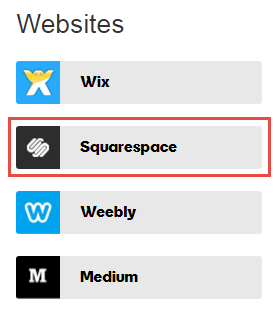
Follow the steps that appear on-screen to connect your domain to Squarespace. We'll walk you through the process and do all the heavy lifting for you. If you need further assistance, see Squarespace's guide to connecting a ITEGY domain to your site.
Note: It may take 24-48 hours for your domain to forward to an existing site.
