Delete a DS record
You can delete any of your DS records at any time.
- Log in to your ITEGY account.
- Next to Domains, click Manage.
- You must be in the list view of your account in order to delete DS records. In the upper right corner of your account, choose the list view:
- Select the domain name you want to update the DS record for.
- On the Settings tab, under DS Records, click Manage:
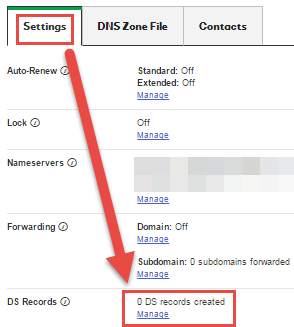
- To delete a listed entry, click Remove. You can cancel the deletion by clicking Undo Remove before saving the changes and submitting them.

