Edit a Preset Profile
Editing a Preset Profile is easy.
- Log in to your My Products page.
- If you aren't automatically directed there, make sure to select the My Products tab.

- In the Domains window, click Manage All.
- You must be in the List view of your account in order to edit a Preset Profile. In the upper right corner, choose List view.

- Check the box next to the domain you want to edit.
- Click Organize, and then click Manage Preset Profiles.
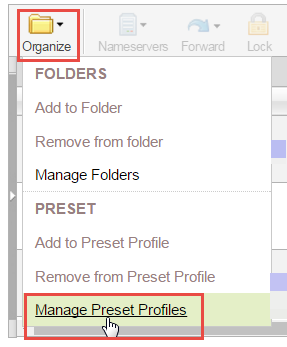
- On the Preset Profile Manager window that appears, click the
 (Edit icon) next to the profile you wish to edit.
(Edit icon) next to the profile you wish to edit. - Make any necessary changes and click Finish.
