Transfer a .EU domain
You can transfer a .eu domain name to us. However, the transfer process is unique to the European Registry of Internet Domain Names (EURid).
Due to registry limitations, we cannot add a free year of registration to .eu domain names that you transfer to us.
When you purchase a .eu domain name transfer from us, we notify EURid of your request.
You must authorize the transfer in your account with us within 40 days or your request expires. The sooner you authorize your transfer, the sooner it completes.
To authorize the transfer, you must enter the authorization code in the Domain Manager.
EURid charges a non-refundable transfer fee upon successful completion of the transfer.
If you live in the United Kingdom, you will not be able to transfer a .EU domain. For more information, please see .EU registration changes and Brexit.
To Transfer a .eu domain to ITEGY
- See Transfer my domain to ITEGY for important information about purchasing and preparing for your .eu domain name transfer.
Note: When you purchase a .eu domain name transfer from us, we send the transfer IDs and the authorization code to the email address on file in your account.
- Log in to your My Products page.
- If you aren't automatically directed there, make sure to select the My Products tab:
- Click Manage All:
- From the Domains menu, select Transfers.
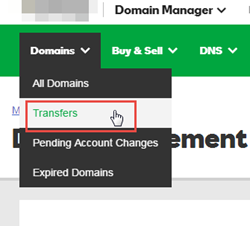
- Select the .eu domain name you want to authorize and click Authorize transfer.
- Click Add now.
- Do one of the following:
- Select the Basic tab, and then enter the Authorization Code from the current registrar (if applicable) in the field next to your domain name.
- Select the Advanced tab, and then enter one domain name and its authorization code per line. Separate each domain name from its authorization code with a comma, space, or tab.
Note: If you do not have an authorization code, see Get a domain transfer code to transfer my domain to ITEGY Some domain name extensions do not require authorization codes.
- Select I authorize the transfer..., and then click Finish.
- Click OK.


