Turn off auto renew
Follow these steps to cancel auto-renew for a product. This won't cancel or delete the product from your account, but does make sure it doesn't auto-renew. Of course, you can manually renew the product whenever you like.
Required: Sorry, but you can't cancel auto-renew for domains that are under protected registration. For these domains, you must cancel protected registration before following these steps.
- Log in to your ITEGY account.
- Click this icon in the upper-right corner:

- Click Account Settings.
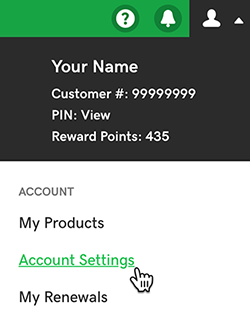
- Click Renewals & Billing.
- Select the product or domain to turn off auto-renew for, and then click Cancel Renewal.
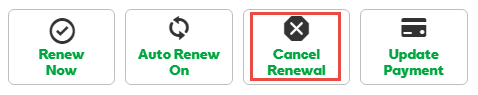
- Click Cancel renewal. We'll confirm that auto-renew has been cancelled, and in the Billing Details list you'll see the date that your product subscription ends. You can keep using the product until the end of your subscription.
Note: If you don't manually renew the product before the end of your subscription, we'll delete the product and all its files after the ending date.
Next steps
- Here's how to manually renew your products.
More info
- If you're unable to turn off auto-renew for a domain, it's possible that the domain status is pending updates. Domains must be in active status before you can change the auto-renew setting.
- If a domain just doesn't work out, here's how to cancel a domain from your account.
- If a product (other than a domain) just doesn't work out, you can delete the product from your account at any time.
- To find out if you're eligible for a refund, you need to contact customer support.
- Here's our refund policy.
