Change an image
You can change the images in your campaign anytime.
- If you haven't already, log in to your Email Marketing account. (Need help logging in?)
- On the Campaigns page, at the bottom of the campaign you want to use, click Edit.
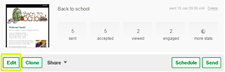
- In the Images Gallery, click and drag the image over the top of the existing image in the module.
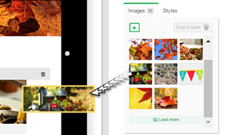
Tip: Under the Images Gallery, click Load more to view more images.
