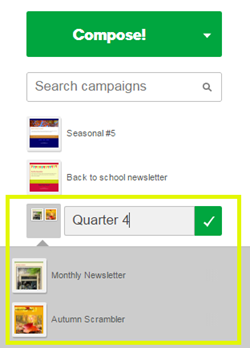Create a campaign group
If you have multiple campaigns with similar content, or you want to combine your campaigns by when they were sent, just group them together.
- If you haven't already, log in to your Email Marketing account. (Need help logging in?)
- In the Campaigns sidebar, under the Compose button, find two campaigns you'd like to combine.
- Drag one thumbnail on top of the other.
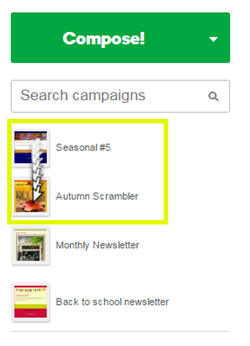
- Enter a group name in the box that appears, and press Enter.