Delete a module
You can permanently delete a module from your email campaign.
- If you haven't already, log in to your Email Marketing account. (Need help logging in?)
- On the Campaigns page, at the bottom of the campaign you want to use, click Edit.
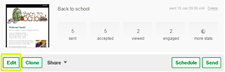
- Click anywhere inside the module to delete it.
- In the top right corner, click the trash can button.

Note: Click the Undo button to the right of the module to undelete at any time during your editing session.
