Delete an email marketing campaign style
Just as you can create unlimited Styles to customize your campaigns, you can also delete them. Here's how:
- In your Email Marketing account, click Campaigns.
- Click Compose to create a new campaign, or Edit under any existing campaign.
- Click the Styles tab, on the right.
- Find the style you want to delete, and click Edit this style
 .
. - At the bottom left of the Edit style editor box, click Delete Style.
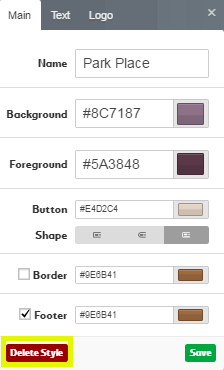
- In the Delete style confirmation dialog box, click OK.
