Make campaign text bold
Email Marketing uses something called Markdown, to format text. But there's a button you can use, to make your text bold.
- If you haven't already, log in to your Email Marketing account. (Need help logging in?)
- Click Campaigns.
- Click Compose to create a new campaign, or Edit under any existing campaign.
- Add a module with a text block, or click inside an existing text block.
- Highlight the text you want to make bold.
- Click the B at the bottom of your text module.
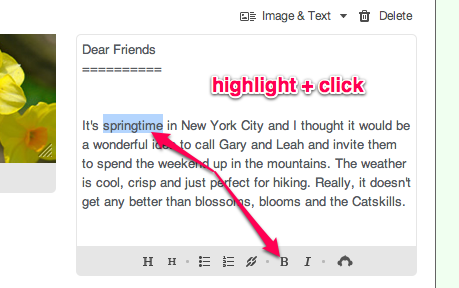
- Two asterisks will appear on each side of your text. This means the text will be bold, when you preview it.
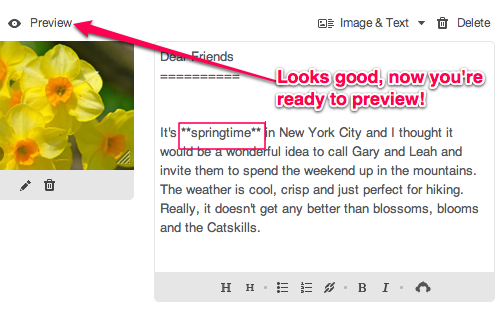
- Click Preview at the top of the module, to show the bold text.
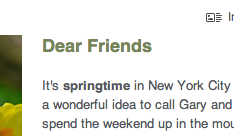
- Click Save at the top or bottom of the page.
Next step
- When the rest of your campaign looks good, send the email to your subscribers.
