View statistics for a single mailing
Every campaign displays its most recent statistics on the Campaigns page.
- To review the stats for individual mailing campaigns, click the more stats button.

The stats from the most recent mailing will display.
- To see all the individual mailings for this campaign, click the See all Sends link in the lower left sidebar.
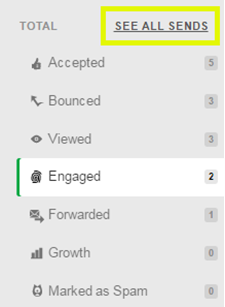
- Under Details, click the Stats button beside the individual campaign mailing you want to view stats for.
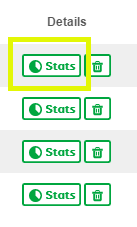
More info:
