View the click performance tab of your mailing stats page

So, you've been looking at your mailing stats diligently, exploring the Viewed, Engaged, Growth tabs... and Click Performance?! What is Click Performance? Excellent question, I'm glad you're here.
If you click on the "Stats" button, beneath your campaign thumbnail, you can view the statistics for your latest mailing of that campaign. You'll find a tab called Click Performance, at the bottom of all the other metrics that you can dive into.
When you click on that tab, you'll see a preview of your campaign, but it's a little bit special. Wherever you had a clickable link in your sent campaign -- hyperlinked text, image, etc. -- you'll see a little flag with a percentage in it.
This flag tells you the percentage of your clicks that happened on that particular link.
You can hover over each of those flags for more details --Email Marketing will show you the total clicks AND the unique clicks for just that link.
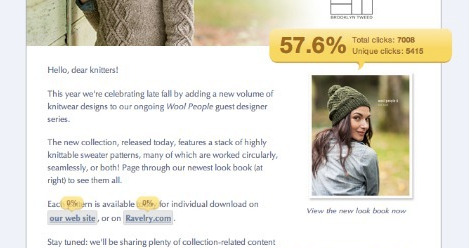
The Click Performance tab is only shown for individual mailings, and not for your overall, aggregated stats. If you want to view the stats page for any other of your mailings, simply click on the See all sends link, on the left of any stats page.
Related Topics:
Email Marketing Stats
Increase Your Open Rate with Subject Lines
More About Engaged Stats
