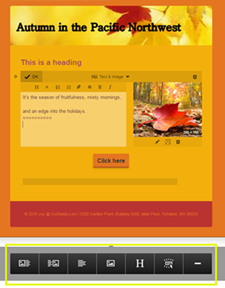What is a campaign module?
Modules are the building blocks of your email campaigns. They contain the text, images, buttons, styles, and layouts that make up your campaigns.
You can add as many modules as you like, change the type (different layouts of text and images), and rearrange them to suit your design needs.
Modules are located at the bottom of a campaign that's open in Edit mode. 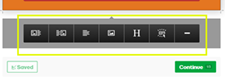
To open a campaign in Edit mode, do the following:
- If you haven't already, log in to your Email Marketing account. (Need help logging in?)
- At the top of the page, click the Campaigns tab.
- In the lower left corner of the campaign, click Edit.
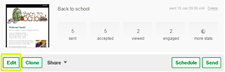
In Edit mode, the modules toolbar is located at the bottom of the campaign.