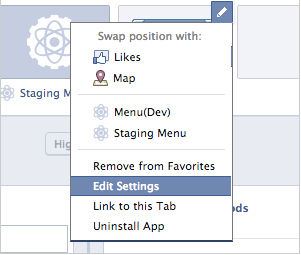Changing the Image and Name for Your Get Found Facebook App
It's important to brand your business as much as possible using images, colors, logos and fonts that represent your business. Use the following information to update the menu button on your Facebook Business page to further strengthen your online brand:

To Change the Image and Name for Your Get Found Facebook App
- To update the image that displays for your Get Found menu/list, go to your business's Facebook page (where the app has been installed).
- When you hover over the apps installed on your page you will see a small pencil appear in the upper right corner of the app you are mousing over.
- Click on the pencil and then click Edit Settings.
- The next screen that displays will let you change both the image and the name that appears on the app.