Add cookie & tracking alert to my website
Like most website building tools, Website Builder uses “cookies,” small data files, to track visitors' movements across a site. Under the European Union's General Data Protection Regulation, websites are now required to give visitors from all EU countries the option of accepting the placement of data files in their browsers or leaving your site.
Adding a Cookies & Tracking section gives your visitors a way to do exactly that.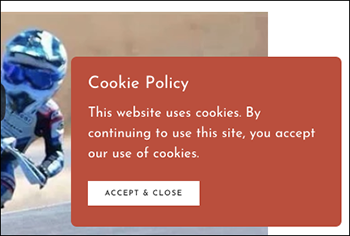
Note: The Cookies & Tracking section works hand-in-hand with Website Builder's Privacy Policy section.
- Log in to your ITEGY account and open your product. (Need help logging in?)
- Click Edit/Edit Site.
- Click the Site Settings panel.
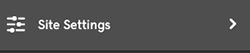
- Click the Cookies & Tracking panel.
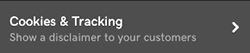
- The Title, Message, and Button Label fields are already filled in, but you can customize any of the three. The Message field works well for a short cookie policy. If you have a longer, detailed privacy policy, see Add privacy policy to my website.
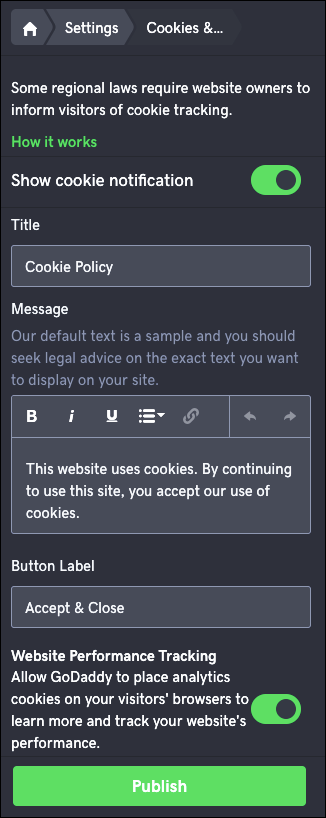
Note: The How it works link explains ITEGY's own privacy policy under the GDPR.
- When you're ready, click Publish.
- To see how the Cookie Policy window will appear to your site visitors, click View Site.
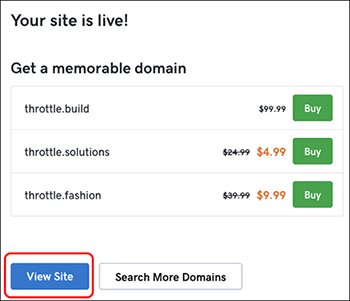
- The Cookie Policy window — with any custom text you created — appears on every page until the visitor clicks Accept & Close.

