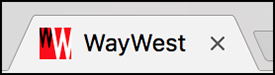Add favicon to my website
A favicon (short for favorites icon) helps your site stand out amid the competition by displaying a small image in your visitors' web browser tab. It will also appear in a browser's list of favorite or bookmarked pages.
- Log in to your ITEGY account and open your product. (Need help opening your product?)
- Click Edit/Edit Site.
- Click the Site Settings panel.
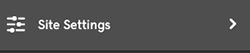
- Click Favicon.
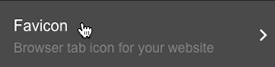
- In the Favicon panel, click Upload and navigate to the image you want to use.
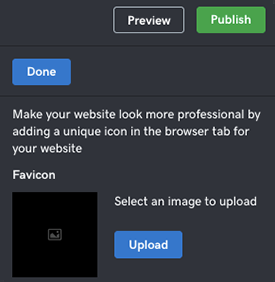
Note: The image should be no more than 180 pixels square. And keep your favicon simple and punchy — you don't want people squinting.
- Click Done when you're finished, and when you're ready, click Publish Site/Publish.
- Click Visit Site to see the site's favicon in your web browser's tab or navigation bar.