Add privacy policy to my website
As of May 25, 2018, the European Union requires that site visitors from its member countries have access to information about how your site handles their data. Here's how to add information about your data privacy policy to comply with the EU's General Data Protection Regulation.
- Log in to your ITEGY account and open your product. (Need help logging in?)
- Click Edit/Edit Site.
- Scroll in the main view of your site to where you want to add a section for your privacy policy, and click the plus button.

Note: The first time a new European Union customer launches Website Builder, it adds a link to a blank Privacy Policy section in the footer. By clicking that link, you can skip to Step 7.
- In the right panel, scroll to the bottom of the sections list and click Show More.
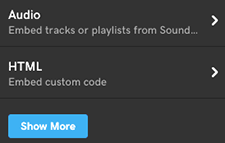
- Find and click the Privacy Policy panel.
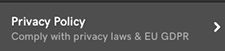
- Click the layout at the top of the panel to add the section.
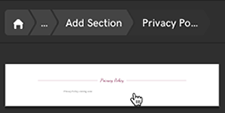
- Now, click the new section in Website Builder's main window to edit your policy in the right-side panel. (Accent changes the privacy section's background color.)
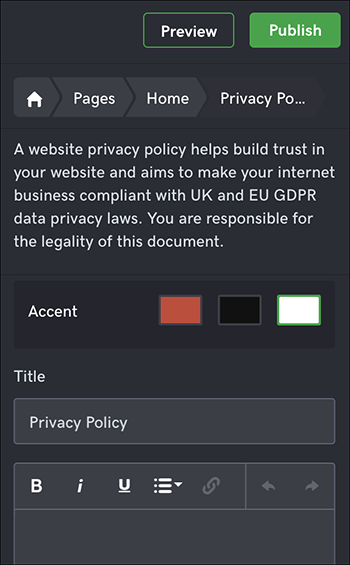
- When you're ready, click Done at the top of the panel.
- Your changes are saved automatically so click Preview to see how they'll appear to visitors.
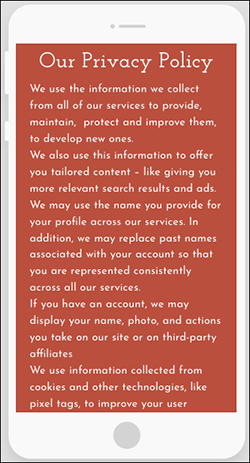
- When you're satisfied with the results, click Publish Site or Publish.
