Change display of social media buttons
By adding a Social section to your site, you can add button links to your social media accounts. Options include Facebook, Twitter, Instagram, Pinterest, LinkedIn, YouTube, and Google+.
- Log in to your ITEGY account and open your product. (Need help opening your product?)
- Click Edit/Edit Site.
- Scroll to where you want to add a section and click the plus button.

- Click Social panel in Add Section panel.
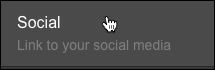
- Click the row of small social buttons to add the Social section.
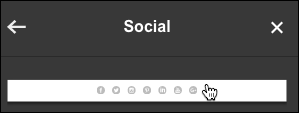
- When the Section Added confirmation appears, click the Social section to begin adding links to your various social media accounts.
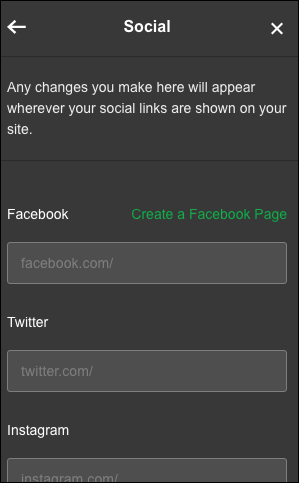
- Your changes are saved automatically so when you're finished, click Preview to see the results, and, if you like, use another of your domains or buy a new one.
- When you're ready to make the changes public, click Publish Site or Publish.
