Change site profile
By default, your website's profile automatically uses your account's email — along with the site name and physical address you entered when first setting up your website. If necessary, you can change that information.
- Log in to your ITEGY account and open your product. (Need help opening your product?)
- Click Edit/Edit Site.
- Click the Site Settings panel.
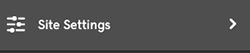
- Click Site Profile.
- Change your profile setting. Changing your Site Name will automatically update change your site's current address. (See Change my website's domain address.)
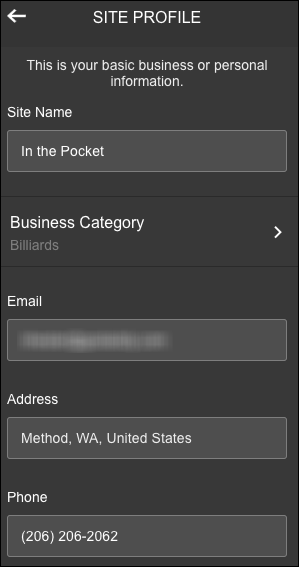
- When you're finished, click the home button.

- Your changes are saved automatically so, when you're finished, click Preview to see the results.
- When you're done, click Publish Site (mobile phone) or Publish (desktop/tablet).
