Choose site color
You can quickly change the main color used on your website, picking from 30 choices. Or you can click through the preset color-font themes and then further customize your choice.
- Log in to your ITEGY account and open your product. (Need help opening your product?)
- Click Edit/Edit Site and your site's current color-font combo appears in the main window

- Click Theme.

- In the Theme panel, you can:
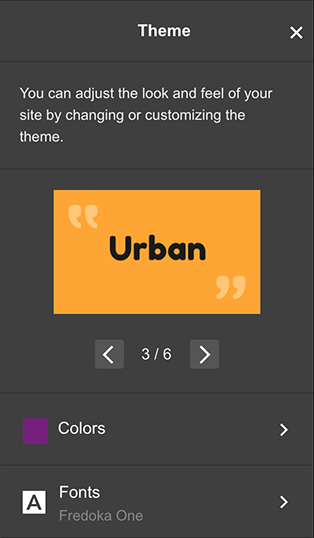
- Click through the preset color-font combinations. Each click immediately changes your existing combo.


- Or click Colors and the site's current color is highlighted in the grid. To change it, click another color.
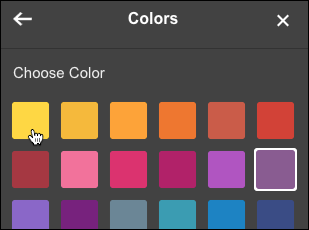
Note: If you click Reset Font and Colors, both are set to the preset theme's original combination — not what you were using before clicking through the presets.
- Click through the preset color-font combinations. Each click immediately changes your existing combo.
- Your changes are saved automatically so when you're finished, click Preview to see the results, and, if you like, use another of your domains or buy a new one.
- When you're ready to make the changes public, click Publish Site or Publish.
