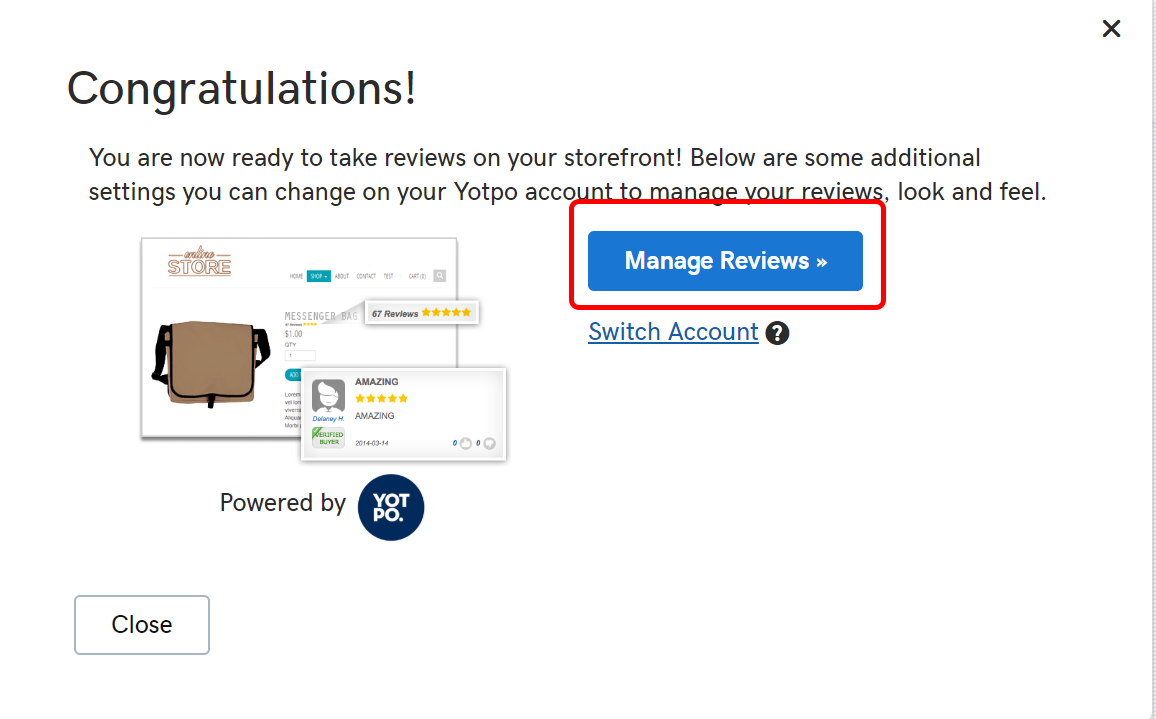Enable customer product reviews with Yotpo
You can connect your Website Builder Online Store and Yotpo to enable your customers to leave product ratings and reviews. After customers buy a product, you can email them to ask for a product review and moderate those reviews.
- Login to your ITEGY account and open your product. (Need help opening your product?)
- In the Store menu, click Overview.
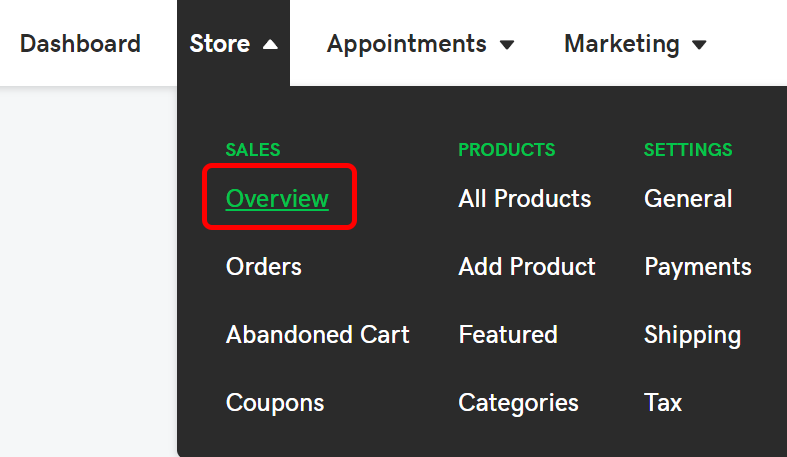
- In the What's Next window, click Enable Reviews under Enable Product Reviews.
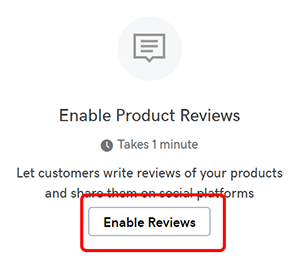
- In the Product Reviews window, click Turn On.
- In the Build Trust with Product Reviews window, enter the email address where you want the reviews to be sent, then click Enable.
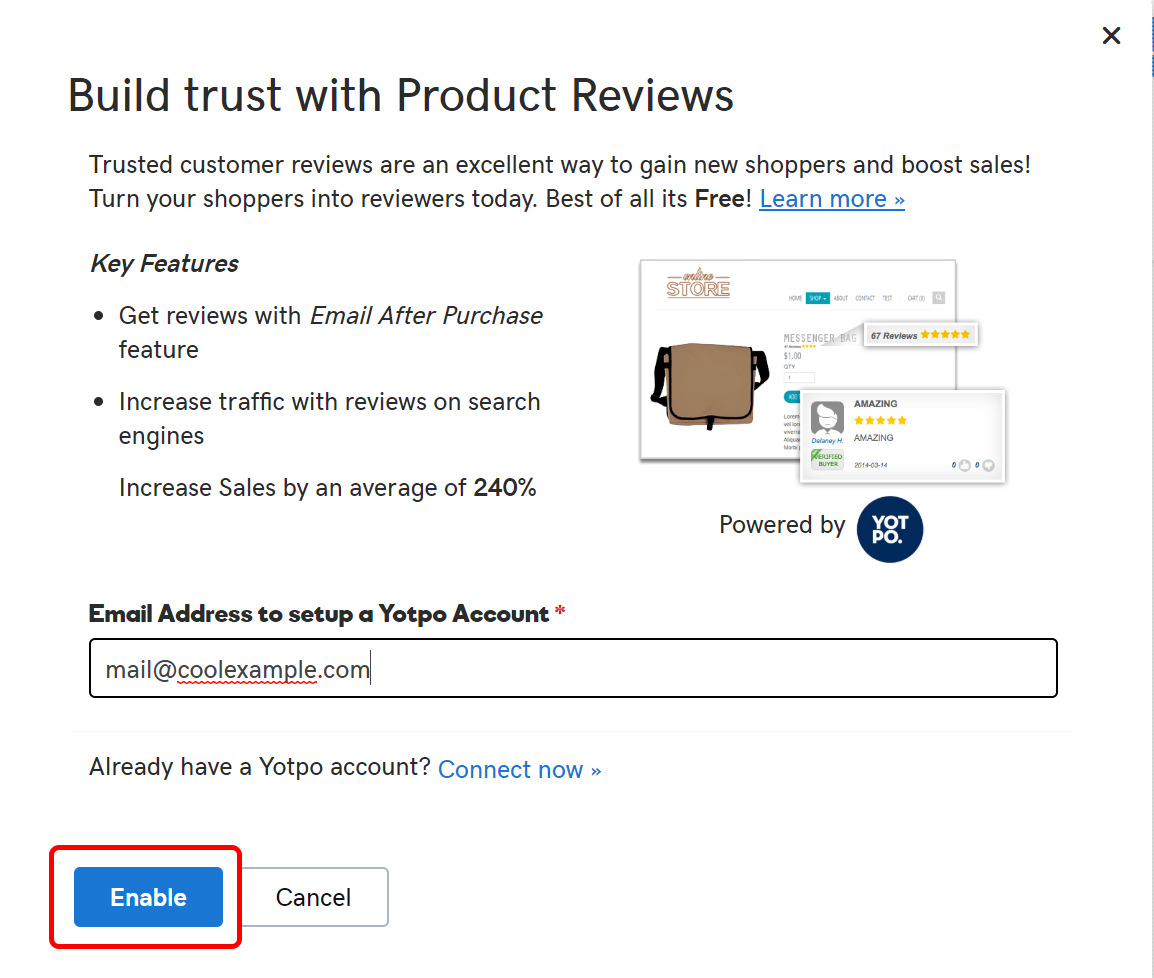
- You've successfully enabled Yotpo for your product reviews. Click Manage Reviews to manage your product reviews using Yotpo.